Our free online circle monogram maker enables you to edit the initials, change the frame, and change the color of the letters and the frame. You can select either 2, 3, or 4 initials. Each round monogram is available in any color. You can also change the round frame.
Online Circle Monogram Maker
3 Initial Monogram Generator
Most of the monograms on this site have three initials, but we also have some monograms with 2 or 4 initials (see above). Each sample monogram usually has three dummy letters (ABC). Replace these three initials with your initials. If you want to use only two initials then delete the middle initial (B). You can move the A and C closer together, and you can also drag each letter to the right if you want to make it larger. There is also an option for two initials, which includes a small circle in the middle.
Outline (see below)
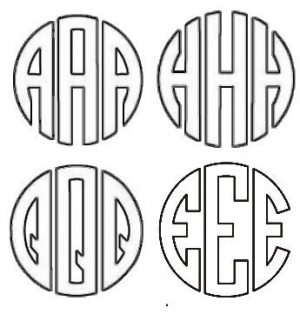
To add any of these frames, open the free circle monogram generator, and enter your initials. You only download the complete monogram and do not need to download any fonts. You can also change the color of the circle monogram font and the border. Free instant download. See an explanation on how to change the letters and colors below.
If you are looking for a circle monogram font freestanding without the border then select the frame and delete it.
There are many monogram frames available. You can change the color of the frame and of the initials.
Watercolor Frames
Online Monogram Outline Font Maker
Our free monogram generator will enable you to create your monogram outline in under a minute.
- Open and type in each initial.
- Change the color if you want.
- Download in any of the four available formats: jpg, png, PDF, or SVG.
Free Circle Monogram Outline Font
Free circle monogram outline that can be used on your computer or to create a monogram decal. This font is perfect to use if you are printing on vinyl paper or sticker paper and only want to print the outline of the circle monogram.
Download all three fonts and install them on your computer.
Type the left letter with the left font. Type the middle letter with the middle font. Type the right letter with the right font.
You can print your initials on vinyl paper and cut out with a craft knife if you do not have a cutting machine. The results will not be as exact but if you have a steady hand you can still produce good results.
Free Monogram Fonts for Silhouette Cameo
You can use this free monogram font with your Silhouette Cameo or Cricut to cut out your monogram. You can also use the online version to download an SVG file without installing the fonts on your PC.
We have many more free monogram fonts for Silhouette Cameo on this site.
Circle Monogram Font Free
For those who want to use the free monogram font with no border.
How to make a circle monogram
- Select the design you want to use from the 68 options above. There are other monogram designs available.
- Click on “Select the Initials that you want to Customize”
- Select the A and type your first initial in the box to the left where the letter A appears.
- To the left, you will see a box that says “change color”. Select a new color if you want to make a change.
- Repeat the process above for the letter B and C.
- If you want two letters only then click on “Select the Initials that you want to Customize” and select the letter B. Then click on the little x on the letter B to delete it.
- If you want to make changes to the circle then click on “Select the Initials that you want to Customize” and select “circle” and then you can make it larger, smaller, or change the color (as per instructions above).

Do you offer a circle monogram font (free) to install on a PC?
Yes, we also offer a free circle monogram font that you have to install on your computer. Please see below. The templates above will enable you to create a circle monogram online without installing any fonts on your computer. The monogrammed circle can be downloaded as a PNG image with a transparent background and then later used on any product or in any file. You can change the size and color of the font and edit each letter. How do I download or print once I have edited the initials? Click on the cloud icon to download as a png file, the page icon to download as a PDF or the printer icon to print. Do I need to download the circle monogram font? No. You do not need to download any software. The circle monogram maker is an online app that will create your monogram for you without downloading any software. Can I change the color of the font? Yes. The circle monogram font generator allows you to change the color or size of the font. Can I change the font? Yes. You can select another font from the list of available fonts. Do you offer free monogram fonts? Once you open the monogram maker, you can choose from a selection of at least six free circle monogram fonts. Follow the instructions above and under the box “Font & Styles” you can select a font from the list of available fonts. We have many more free monogram fonts that can be used to create custom monograms. Can I change the monogram circle after I have started customizing? No. You need to select the circle design before you start. If you want to change the design then you need to click on that design to start customizing. Once you have started you can only change the color or size of the design but you cannot change the design.
Do you have a circle monogram font free to install on a PC?

Circle Monogram Font Free Download
To create a circle monogram with two initials you will need to download this font:
The font cannot be placed on a website without linking to this site! To create the left initial use a capital / uppercase letter. To create the right initial use a small / lowercase letter.To create a circle monogram with three initials you will need to download the above font AND the following font:
The font cannot be placed on a website without linking to this site! This font is used to create the middle initial. You can use uppercase or lowercase letters. How to Use the Circle Monogram Font?- Open the program that you want to use.
- Type the initials. The first initial should be typed with caps lock on and the last initial should be typed with caps lock off.
- Select the “Circle_leftright” font and use it for the first and last initial.
- Select the “Circle_middle” font and use it for the middle initial.
How to change the spaces between the initials? When using our font on a Word document you can make the initials closer together or further apart. To do so, click on the font dialog box on the home tag. On the advanced tab, you will find a spacing box. You can select either expand or condense. See here for a detailed explanation.
Can I create a master circle monogram?
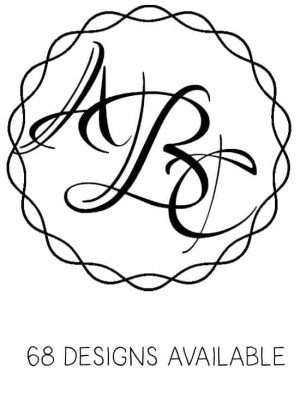
Do you have any other circle monograms?
Yes. There are 68 designs on this page, but on the homepage, you will find many more options in different styles (watercolor, chalkboard, gold, mandala, etc).




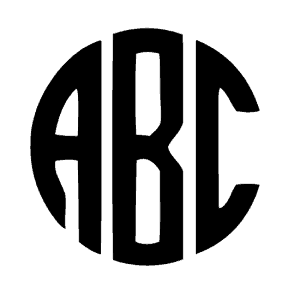
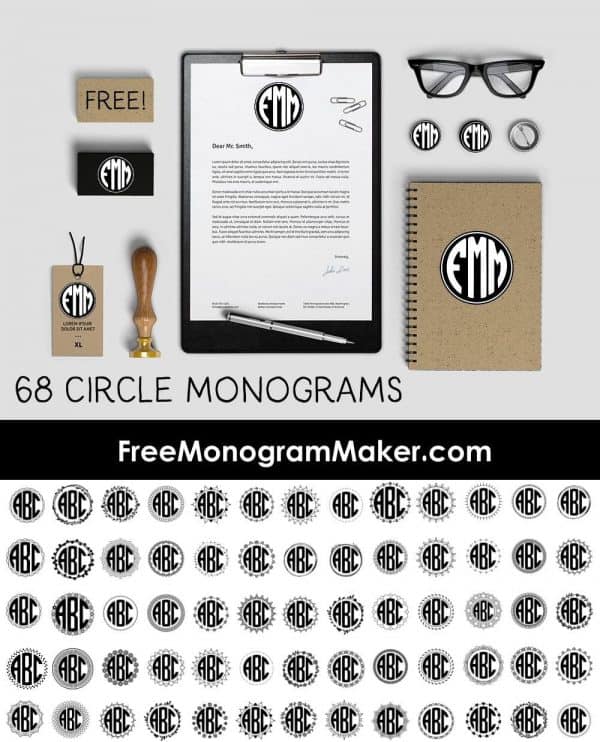
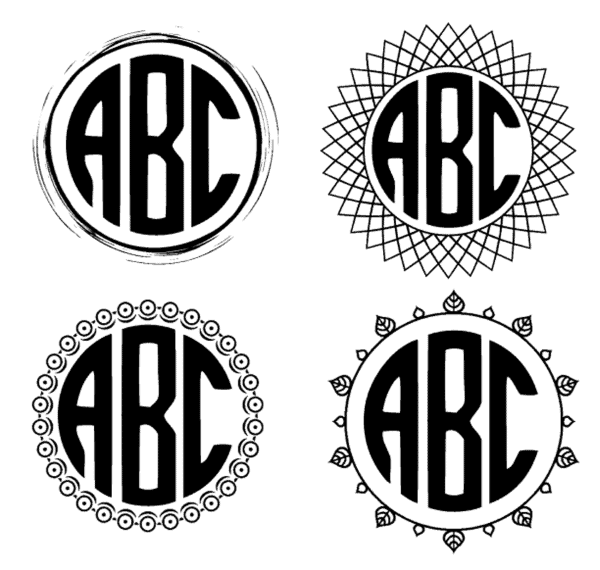




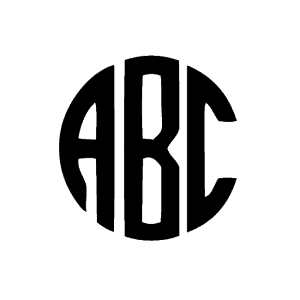

can i have the link to download the monogram font free please?
The link to download the font is as the bottom of the page.
You need to click on the design that you want to use.
Can I use these mongrams commercially?
They can be used commercially as long as they are not used online.
Does that mean I can not use them to create monograms for Etsy? I want to make decals, a physical product, not a downloadable
Sorry but you cannot use them on Etsy without linking back to this site since they will be presented online. If you add a link to this site from anywhere on your Etsy store then it is OK to use them.
can i use on my embroidery machine
Yes, you are free to use all designs on your embroidery machine.
At the risk of seeming greedy,” is there any imminent chance of a diamond-style monogram selection? Are there any more monogram borders in the offing?
Stan,
That is a good idea. We will start working on a diamond monogram maker. I hope that we will be able to get it up on the site soon.
I’m sorry but I am not able to add my own letters. I click on the “edit initials” and nothing happens. What am I doing wrong?
Derika,
Sorry for the late reply. I missed the comment. You have to first select the design that you want to use from the 68 samples.
The file is not downloading in a format compatible for cricut. How do I change that?
Melanie,
Did you download in png format?
Excellent monogram generator, intuitive using. Thank you, I will share your link!
Where is the monogram font pictured here as “AME” under the title “DO YOU HAVE A CIRCLE MONOGRAM FONT FREE TO INSTALL ON A PC?” It is thinner that the font in the online tool. How do I get this font? thank you!
You need to download it to your PC. It is not available in the online app version.
I want to make keychains using these monograms and sell them on my personal page, what do I need to do?
You will need to link back to this website. Good luck! Hope it goes as planned!